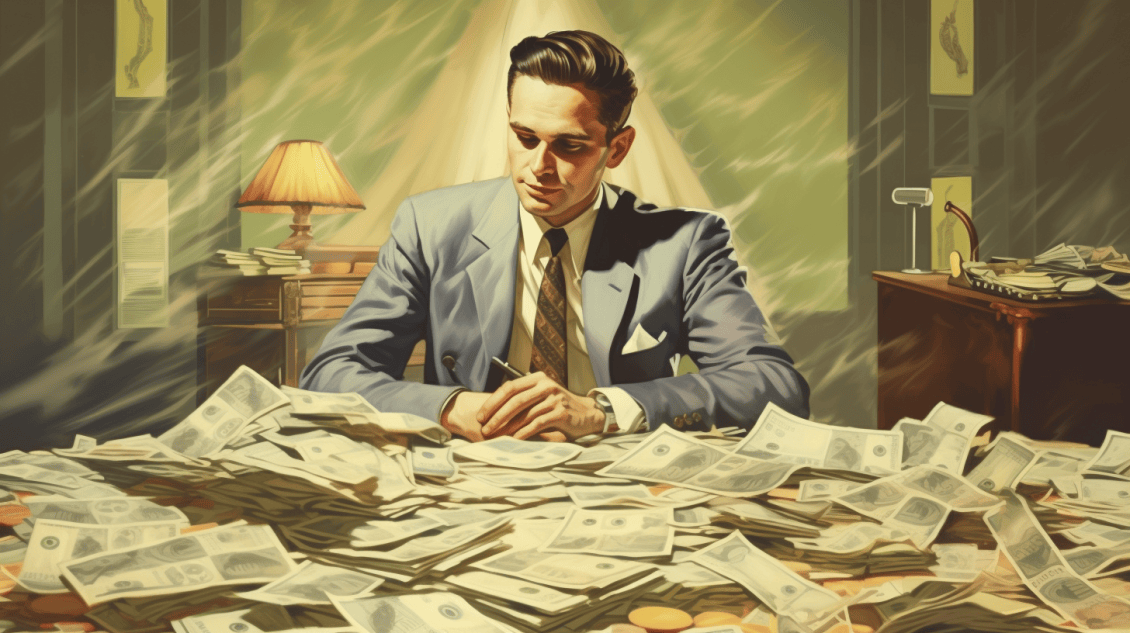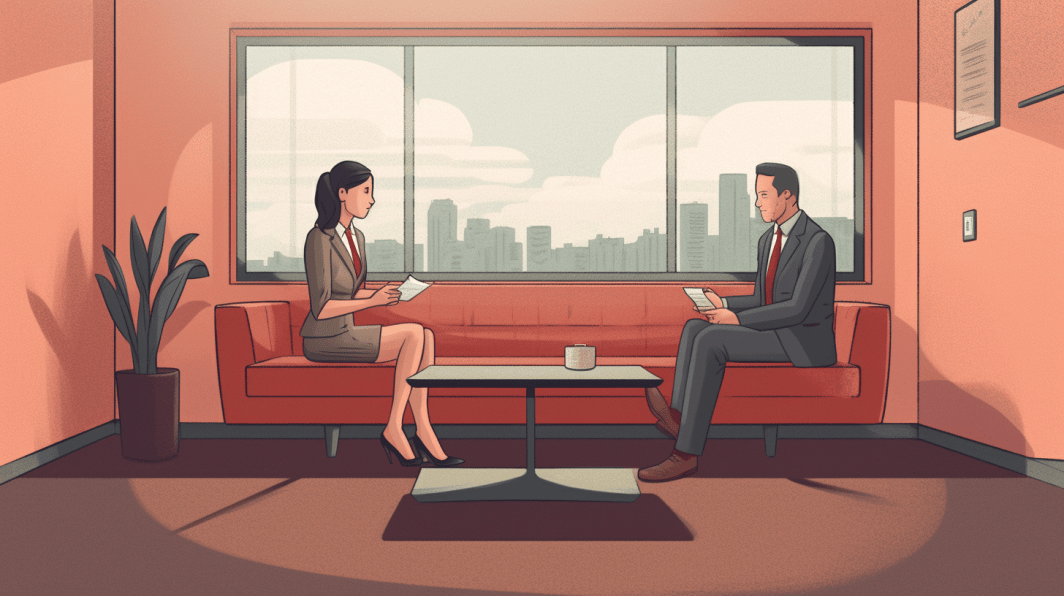Optimize Your LinkedIn Profile to Attract Recruiters and Boost Visibility
At this point, I hope you have a LinkedIn profile. If you don’t, stop reading and make one right now. You might have heard about people who received great job offers via LinkedIn Messenger and wonder what they did to achieve that. Or maybe you receive messages as well with job opportunities, but they are not aligned with your current career goals.
What makes your LinkedIn profile stand out while attracting the excellent offers you are dreaming about? Look no further, here are all the tips & tricks you need to know.
The looks
A survey made on 200 HR pros, business owners, and managers found that 70% of respondents admitted that they had turned down a candidate because of their LinkedIn profile picture. This is how important your profile picture is! Include a high-quality headshot with a simple background. Smile and wear something that makes you feel confident and comfortable, not over the top.
Keywords
As an IT professional, I am sure you know how important keywords are. Google search, LinkedIn search, database search – all keyword-based. If you are switching careers, it’s important to focus all the LinkedIn sections on your new professional goal. For example, if you used to be a sales professional looking for a Junior Java Developer role, your LinkedIn headline should include Junior Java Developer and no information about sales.
Don’t waste your headline with empty information such as looking for new opportunities / open for work / not working / looking for a job. Your headline is the first information anyone can see, both on mobile and desktop, and it’s important to include relevant, high-impact information in it. Also, choose keywords over creative headlines or wordplay if you want to land a job sooner rather than later.
Relevant keywords should be included in the about section as well – keep in mind your career goal and focus on that. LinkedIn is a social network, so you can add a bit of personality to your about section. This is a good space to speak about your passions, projects, and all the other things that got you on this professional path.
Of course, it’s important to include keywords in all the sections – including, work experience (only, if relevant), internships, courses, education, and skills.
Think about how you want to be perceived as professional and present yourself on LinkedIn accordingly.
Open to work options
LinkedIn has an option that allows you to present yourself as being open to work. There are public options or more discrete options. Let’s explore them all. So, when you click on open to work button you can choose to add the green banner on your profile photo – the most visible version of this function.
Subsequently, you can notify your network through a public post and let everyone one that you are looking for new opportunities. If for some reason, you need to be low profile, you can choose recruiters only to see that you are open to work. They need to use a specific LinkedIn product to see your availability. Also, LinkedIn tries to protect your privacy by preventing recruiters from your current company seeing your shared career goals, however, they don’t guarantee complete privacy.
In addition, you have the option to add locations you want to work in if you want to relocate or mention that you seek remote work.
LinkedIn URL
Your default LinkedIn link can be customized by removing the random numbers and letters added after your name. To improve your ranking via LinkedIn search, you can add some keywords as well. For example, instead of john-doe-0244b111, you can make it john-doe-java-developer. Customizing your LinkedIn URL shows that you are attentive to detail and up-to-date with LinkedIn functions.
Achievements and projects
Regardless of your career level, it’s a good idea to include your achievements and projects in your LinkedIn profile. This is specific information that gives you a competitive advantage against candidates with similar profiles. For each project, internship, or job, include technologies you used, so they can assess your level of seniority. When listing your achievements, focus on deliverables, project outcomes, optimization, and problem-solving. LinkedIn also allows you to attach your CV, media files, and links – explore all of these to add more value and visual impact to your profile.
Education
If you recently completed courses or certifications as part of your career strategy, provide as many details as possible about the skills you gained, the projects you worked on, and the technologies you used.
Networking
Networking is at the core of your job search process. It’s strongly recommended that you join professional groups and support groups. Here, options are limitless. You can find a mentor to guide you through technical challenges, you can be a mentor yourself, you can participate in regular meetings and provide your input, you can discuss with people pursuing the same goal as you and exchange ideas, you can connect with decision-makers in your target companies, you can initiate meaningful conversations with recruiters and so on.
I suggest making a list of target companies and start interacting with associated posts. For example, you can comment on posts of people announcing a new job at that company and ask for a tip on how they landed that job – this can provide you with valuable insight, but also you will be on recruiters' radar as a potential candidate. Networking is key and LinkedIn gives you free access to people who can positively impact your career.
Personal brand
To have a strong LinkedIn profile, you need to make high-impact things that add value to it. Being a part of the community and contributing to its initiatives will increase your visibility and credibility as a professional. Take time to share posts you resonate with, answer any question you receive, provide technical advice, comment on peer posts, or even create informative posts. A smart step is also to follow your target companies and comment on their posts, sharing ideas on how you would solve their specific challenges or how your work approach fits perfectly with their organizational culture.
Availability
Make yourself available to anyone who wants to reach you. Start by making your profile open and add contact details in the contact section. Also, you can mention in the about section your intentions: networking, sharing ideas, business partnerships, new job, etc., and your preferred manner of being contacted.
Recommendations
Recommendations are a powerful marketing tool for you as a professional - they increase your value and build trust. Ask people you worked with, teachers, mentors, or managers to write an authentic recommendation for you, mentioning exactly what aspect of your work you want them to focus on. Offer to add a recommendation for them as a sign of appreciation and gratitude for their availability.
Bonus: LinkedIn Premium – is it worth it?
LinkedIn offers a month of free trial for Premium so you can explore all options and see for yourself. My two cents are that if you use all the free features and functions to improve your personal brand, expand your network, bring valuable contributions, and build meaningful relationships, you have all you need. Of course, there are some limitations with the free account, but nothing too significant for you as a professional.
Last, but not least, as soon as you have a complete profile, you can start actively applying for jobs. All-star profiles are 40X more likely to receive job opportunities.
Use these 10 steps to improve your profile and accelerate your job search. I guarantee you will see results in no time and unprecedented opportunities will knock at your LinkedIn door. If you have any questions about LinkedIn optimization, please reach me on LinkedIn or send me an email at camelia@cvmasters.ro